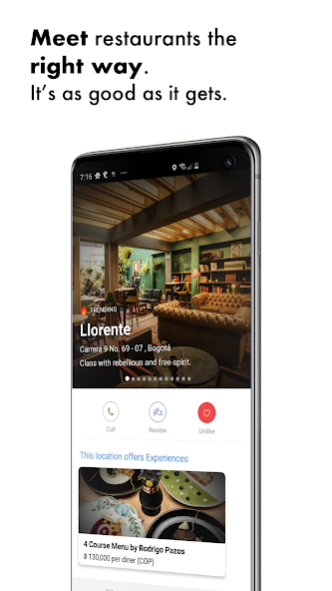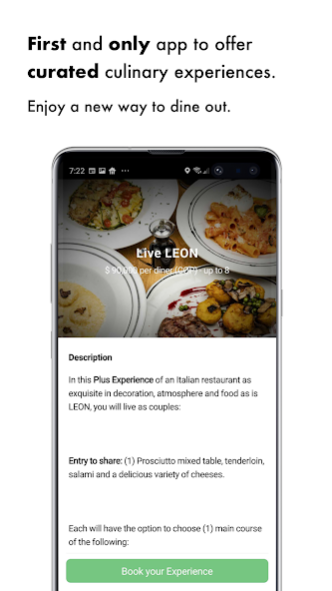Comidin 3.0.2
Continue to app
Free Version
Publisher Description
At the end of the day, it's all about the experience.
Comidín gives you access to unique culinary experiences and curated, high quality content throughout Mexico City and Bogotá. Explore our select collection of restaurants, cafes, pop-ups and bars. Discover fantastic gastronomic experiences, we are the perfect application to dine like a local get personalized recommendations according to your preferences. View photos, menus and reviews to guide your selections.
Discover and book Comidín Experiences:
• Book unique culinary experiences.
• Get to enjoy restaurants from a whole new perspective.
• Purchase from a whole range of prices.
• Join highly coveted tables and times.
Find restaurants, cafes, pop-ups and bars:
• Comidín Guide offers you a list of the best options in your city, constantly renewed to satisfy your palate.
• Near me Now, New and Hot, Recommended for you, Dinner tonight - find the right place with personalized lists.
• Use search filters like location, kitchen, date and time.
• See restaurant photos, reviews, menus and more.
Have suggestions for us? We want to hear from you, send us a message.
contacto@comidin.com
About Comidin
Comidin is a free app for Android published in the Health & Nutrition list of apps, part of Home & Hobby.
The company that develops Comidin is Grupo Comidín SAS. The latest version released by its developer is 3.0.2.
To install Comidin on your Android device, just click the green Continue To App button above to start the installation process. The app is listed on our website since 2020-02-01 and was downloaded 4 times. We have already checked if the download link is safe, however for your own protection we recommend that you scan the downloaded app with your antivirus. Your antivirus may detect the Comidin as malware as malware if the download link to com.comidin is broken.
How to install Comidin on your Android device:
- Click on the Continue To App button on our website. This will redirect you to Google Play.
- Once the Comidin is shown in the Google Play listing of your Android device, you can start its download and installation. Tap on the Install button located below the search bar and to the right of the app icon.
- A pop-up window with the permissions required by Comidin will be shown. Click on Accept to continue the process.
- Comidin will be downloaded onto your device, displaying a progress. Once the download completes, the installation will start and you'll get a notification after the installation is finished.